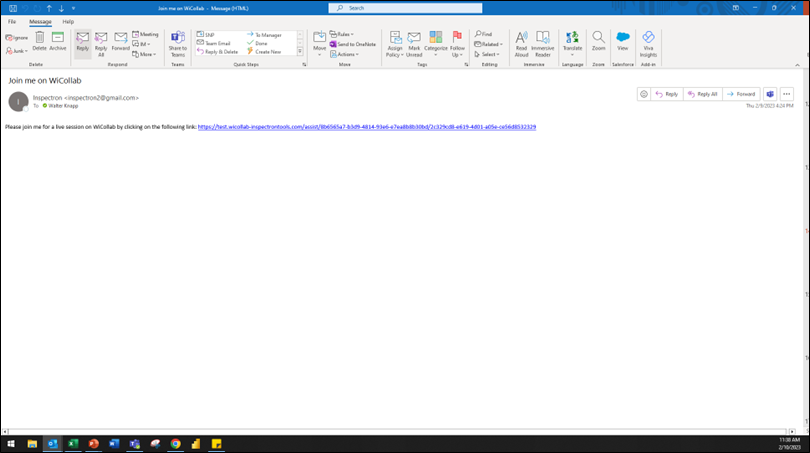
The subject line will state “Join me on WiCollab®”.
Click on the link to join the session.
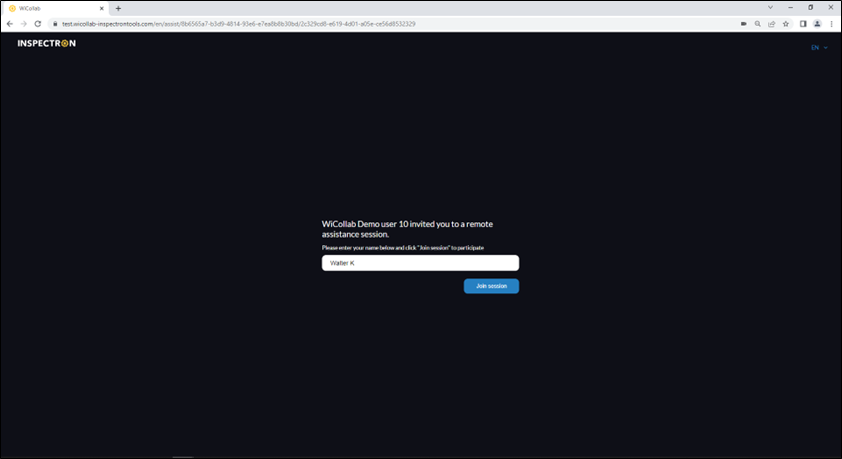
Type in your name and click “Join session” button.
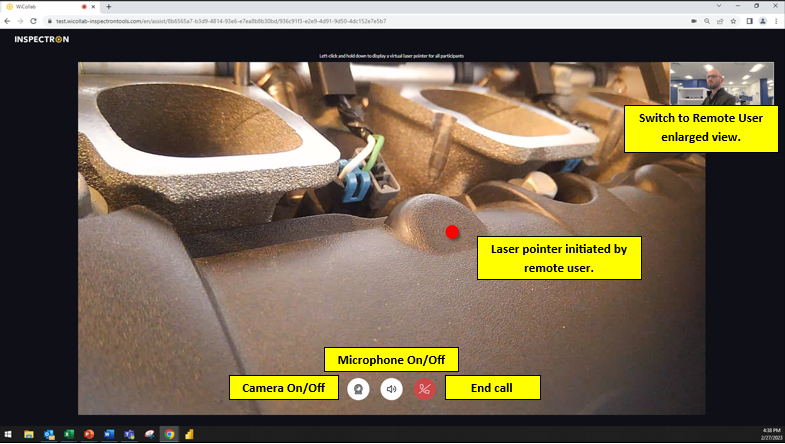
Type in your name and click “Join session” button.
Click on screen to initiate laser pointer indicator.
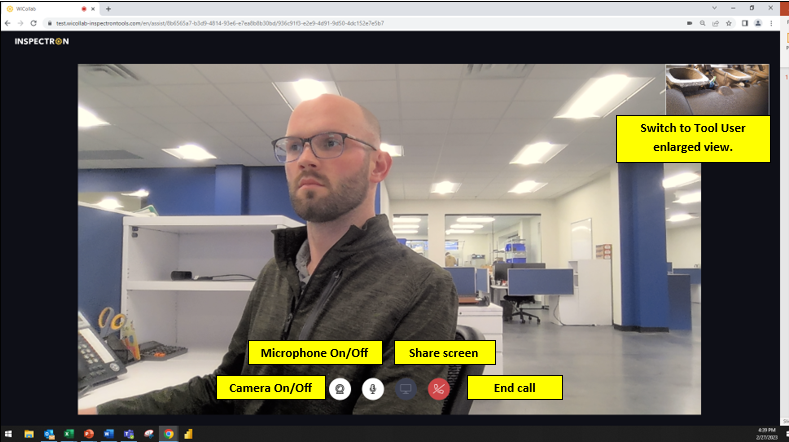
Enlarged view must be on Remote User to initiate screen share.
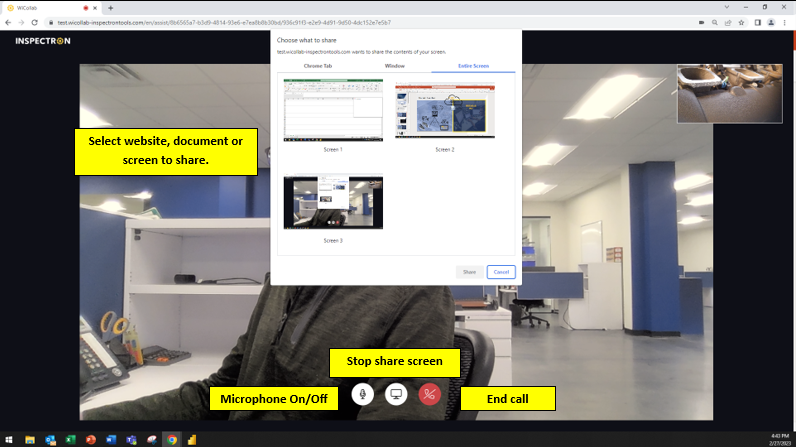
Enlarged view must be on Remote User to initiate screen share.