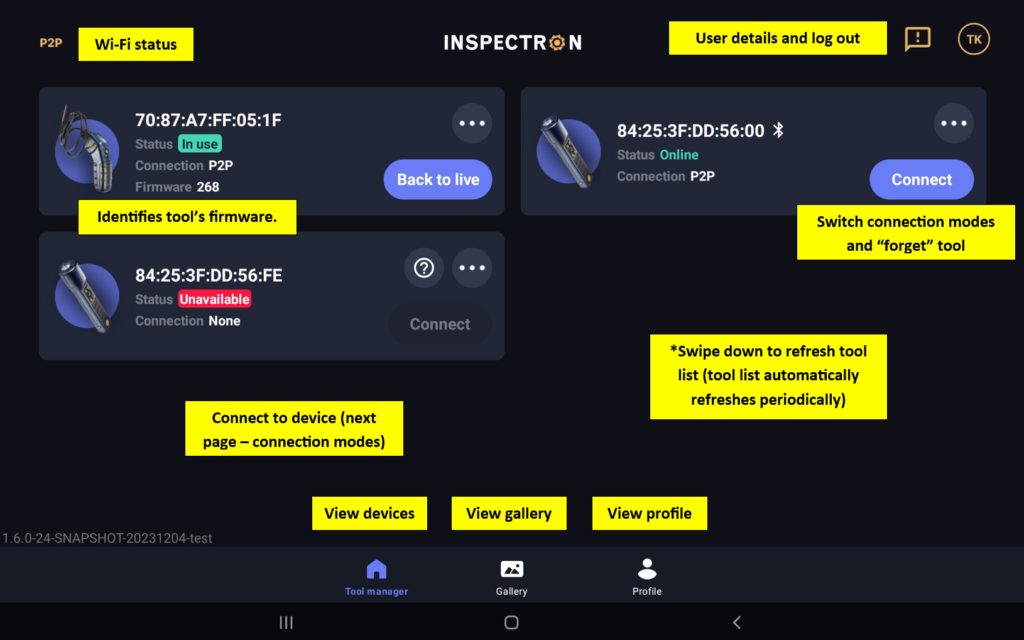
First time user: Turn on your WScope®. After WiCollab® scans for your device, the WiScope®’s MAC address should appear on the screen as pictured above. The last four digits of the MAC will be on the serial number plate, on the WiScope® handle.
Re-occuring user: This is the home screen within WiCollab®. The primary function is to connect/disconnect WiCollab® to the Connected Tools. Also used to access the gallery, view your profile, and log out.