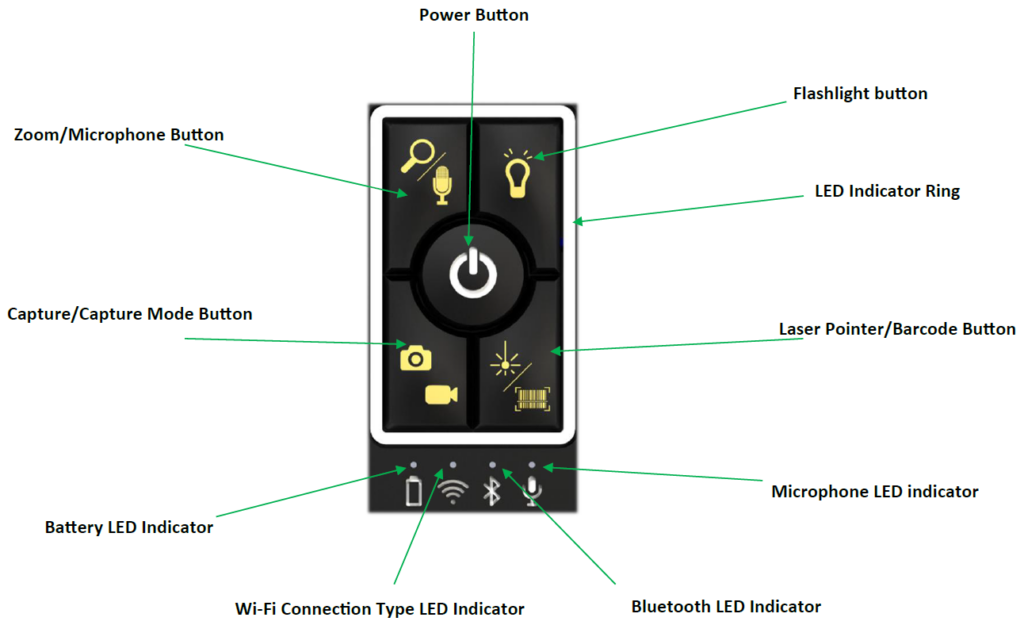
Button Pad Button Actions
Some of the buttons on the WiTorch® have standalone functions that work without the app, and some of the buttons only function to send commands to the connected app. The table below lists the functions and whether they work standalone.
| Button | Press Time | Standalone Action | Behavior |
| Power | 2s >7s | Yes Yes | Turn on/off Force off |
| Zoom/Microphone | Momentary >2s | No No | Change zoom level Change microphone mode |
| Capture/Capture mode | Momentary >2s | No No | Capture image or start/stop video recording Change image/video capture modes |
| Flashlight | Momentary | Yes | Change flashlight brightness (4 levels & off). Restricted to brightness level 2 when battery % is below 50%. |
| Laser Pointer/Barcode | Momentary >2s | Yes No | Turn laser pointer on/off Initiate barcode or OCR reading (switching modes can only be done through app) |
LED Indicators
| Battery Charge Status | Battery LED Status |
| Not Charging | LED is OFF |
| Charging | Green (blinking) |
| Fully Charged | Green (solid) |
| Wi-Fi Status | Wi-Fi LED Indicator | LED Indicator Ring |
| Wi-Fi Direct mode, not connected to app | Yellow (blinking) | OFF |
| Wi-Fi Direct mode, connected to app | Yellow (solid) | OFF, while not in Live View Yellow (solid), while in Live View |
| P2P mode, not connected to app | Green (blinking) | OFF |
| P2P mode, connected to app | Green (solid) | OFF, while not in Live View Green (solid), while in Live View |
| Router mode, not connected to app | Blue (blinking) | OFF |
| Router mode, connected to app | Blue (solid) | OFF, while not in Live View Blue (solid), while in Live View |